




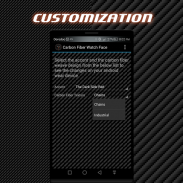


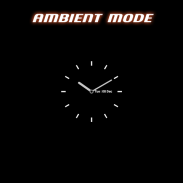
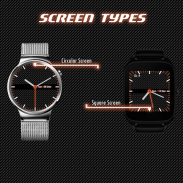


Carbon Fiber Dark Watch Face
ArkAndroid
Deskripsi Carbon Fiber Dark Watch Face
Carbon Fiber Dark Watch Face is designed for Android Wear devices
<b><u>Features:</u></b>
•Custom made Dark Carbon Fiber texture designs for the background
•Date (Week Day, Month Day and Month)
•Multiple color accents customization
•A clear and readable watch face for Ambient Mode that is battery friendly
<b><u>Accents:</u></b>
•The Dark Side Red (yep, a fan :) )
•The Light Side Blue
•Sapphire Blue
•Titanium Gray
•Emerald Green
•Sunset Orange
•Amethyst Purple
•Lemon Yellow
•Pure White
•Pitch Black - New!
<b><u>Carbon Fiber Custom Texture Styles:</u></b>
•Chains
•Industrial
•Solid Black - New!
<b><u>Compatible Screen Types:</u></b>
•Round Face Watches (This includes the ones with the chin/flat tire)
•Square Face Watches
<b><u>Instructions:</u></b>
•Install the app
•Wait for android wear app to sync the watch face to your android wear device
•Select "Carbon Fiber" watch face from android wear app to see it set on your watch
•To change the accents, click on the "Gear" icon on the "Carbon Fiber" watch face icon in Android Wear App
Appreciate any feedback you might have, enjoy the watch face ;)
#carbonfiber #dark #watchface
</div> <div jsname="WJz9Hc" style="display:none">Carbon Fiber gelap Perhiasan Wajah dirancang untuk perangkat Android Wear
<b> <u> Fitur:
& # 8226; Custom dibuat gelap Carbon Fiber desain tekstur untuk latar belakang
& # 8226; Tanggal (Minggu Hari, Bulan Hari dan Bulan)
& # 8226; Beberapa aksen warna kustomisasi
& # 8226; A jelas dan mudah dibaca tampilan jam untuk Mode Ambient yang baterai ramah
<b> <u> Aksen:
& # 8226; The Dark Side Red (yep, penggemar :))
& # 8226; The Light Side Biru
& # 8226; Blue Sapphire
& # 8226; Titanium Gray
& # 8226; Emerald Green
& # 8226; Sunset Jeruk
& # 8226; Amethyst Purple
& # 8226; Lemon Yellow
& # 8226; Pure White
& # 8226; Pitch Black - Baru!
<b> <u> Carbon Fiber Kustom Tekstur Styles:
& # 8226; Chains
& # 8226; Industri
& # 8226; Padat Hitam - Baru!
<b> <u> Kompatibel Layar Jenis:
& # 8226; Wajah Bulat Jam (ini termasuk orang-orang dengan dagu / ban kempes)
& # 8226; Lapangan Wajah Watches
<b> <u> Petunjuk:
& # 8226; Install aplikasi
& # 8226; Tunggu aplikasi memakai android untuk sinkronisasi jam tatap perangkat memakai android Anda
& # 8226; Pilih "Carbon Fiber" wajah menonton dari aplikasi memakai android untuk melihat set pada jam Anda
& # 8226; Untuk mengubah aksen, klik pada "Gear" icon pada "Carbon Fiber" icon jam dalam Android Wear App
Menghargai tanggapan Anda mungkin memiliki, menikmati tampilan jam;)
#carbonfiber #dark #watchface
</u></b>
</u></b>
</u></b>
</u></b>
</u></b></div> <div class="show-more-end">

























